BorderLayout Example In Java NetBeans
In this java Code we will see How To Use The BorderLayout LayoutManager In Java NetBeans
Source Code:
package javaapp;
import java.awt.BorderLayout;
import javax.swing.JButton;
import javax.swing.JFrame;
import javax.swing.JPanel;
public class SwingLayout {
public static void main(String[] args){
JFrame frame = new JFrame("BorderLayout");
JPanel panel1 = new JPanel();
panel1.setLayout(new BorderLayout());
// set the button in the top of the container
panel1.add(new JButton("NORTH"), BorderLayout.NORTH);
// set the button in the right of the container
panel1.add(new JButton("EAST"), BorderLayout.EAST);
// set the button in the middle of the container
panel1.add(new JButton("CENTER"), BorderLayout.CENTER);
// set the button in the top of left container
panel1.add(new JButton("WEST"), BorderLayout.WEST);
// set the button in the bottom of the container
panel1.add(new JButton("SOUTH"), BorderLayout.SOUTH);
// create an instance of borderlayout with gaps
BorderLayout bl = new BorderLayout(50,50);
JPanel panel2 = new JPanel(bl);
panel2.add(new JButton("NORTH"), BorderLayout.NORTH);
panel2.add(new JButton("EAST"), BorderLayout.EAST);
panel2.add(new JButton("CENTER"), BorderLayout.CENTER);
panel2.add(new JButton("WEST"), BorderLayout.WEST);
panel2.add(new JButton("SOUTH"), BorderLayout.SOUTH);
bl.removeLayoutComponent(new JButton("NORTH"));
// return the state of the borderlayout Hgap and Vgap
System.out.println(bl.toString());
// return the borderlayout Hgap and Vgap
System.out.println(bl.getHgap()+" - "+bl.getVgap());
frame.add(panel2);
frame.setSize(400, 400);
frame.setDefaultCloseOperation(JFrame.EXIT_ON_CLOSE);
frame.setLocationRelativeTo(null);
frame.setVisible(true);
}
}
Source Code:
package javaapp;
import java.awt.BorderLayout;
import javax.swing.JButton;
import javax.swing.JFrame;
import javax.swing.JPanel;
public class SwingLayout {
public static void main(String[] args){
JFrame frame = new JFrame("BorderLayout");
JPanel panel1 = new JPanel();
panel1.setLayout(new BorderLayout());
// set the button in the top of the container
panel1.add(new JButton("NORTH"), BorderLayout.NORTH);
// set the button in the right of the container
panel1.add(new JButton("EAST"), BorderLayout.EAST);
// set the button in the middle of the container
panel1.add(new JButton("CENTER"), BorderLayout.CENTER);
// set the button in the top of left container
panel1.add(new JButton("WEST"), BorderLayout.WEST);
// set the button in the bottom of the container
panel1.add(new JButton("SOUTH"), BorderLayout.SOUTH);
// create an instance of borderlayout with gaps
BorderLayout bl = new BorderLayout(50,50);
JPanel panel2 = new JPanel(bl);
panel2.add(new JButton("NORTH"), BorderLayout.NORTH);
panel2.add(new JButton("EAST"), BorderLayout.EAST);
panel2.add(new JButton("CENTER"), BorderLayout.CENTER);
panel2.add(new JButton("WEST"), BorderLayout.WEST);
panel2.add(new JButton("SOUTH"), BorderLayout.SOUTH);
bl.removeLayoutComponent(new JButton("NORTH"));
// return the state of the borderlayout Hgap and Vgap
System.out.println(bl.toString());
// return the borderlayout Hgap and Vgap
System.out.println(bl.getHgap()+" - "+bl.getVgap());
frame.add(panel2);
frame.setSize(400, 400);
frame.setDefaultCloseOperation(JFrame.EXIT_ON_CLOSE);
frame.setLocationRelativeTo(null);
frame.setVisible(true);
}
}
//OUTPUT:
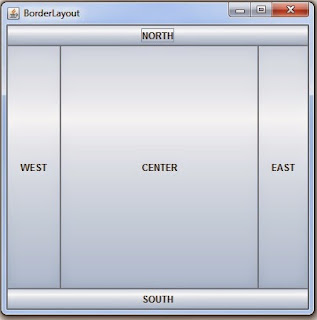 |
| using the panel1 |
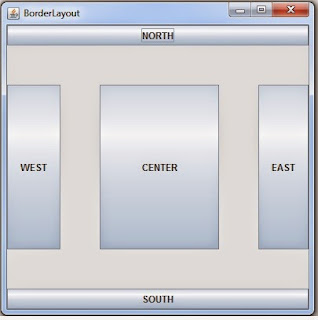 |
| using the panel2 |
java.awt.BorderLayout[hgap=50,vgap=50]
50 - 50